KINDLE
What is the Kindle?
A Kindle is a small hand-held electronic device for reading books, which has been developed by online retailer Amazon. Rather as you download an iPod or MP3 player with music, you download books (via wireless technology) on to a Kindle and read them on it.
What is Kindle Paper white?
The device is all about books, so you won't find a camera mode, and the e-ink means only black and white.
The Paperwhite offers a basic web browser, but most of the key features revolve around the reading experience.
How do you download a book on Kindle?
Download New Books
- From the Home screen of the Kindle, select “Books“.
- Tap “Store“.
- Browse or search for a book. Once you select one you want, select “Buy“. An option to “Try a Sample” may be available for most books. Prime members may have an option to “Borrow for Free“.
How do I download a library book to my Kindle?
Go to the website of your local public library and search for Kindle books / eBooks. At checkout, sign in to your Amazon account, and select the Fire tablet, Kindle ereader, or supported Kindle reading app to send the book to. Connect your device to Wi-Fi and download the title from the Archived Items or Cloud.
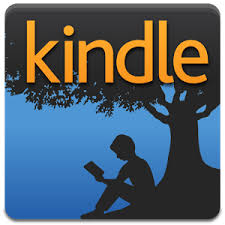




No comments:
Post a Comment